Dev Experts
Website, App, MVP, eCommerce or Saas. We translate you idea in pixel that matter
Develop Your Web Project
Website – We create fast, SEO-optimized pages with an attractive design to ensure the best experience for your visitors.
SaaS Platform – We build secure, intuitive, and conversion-driven platforms designed to grow your business.
App & MVP – We help you turn your idea into reality with a functional App or MVP, developed using the latest technologies to test the market and attract investors.
Tech Stack
My development stack includes modern frameworks and tools like React, Next.js, Vite for app architecture, Tailwind and ShadCN for styling and UI, plus Python and Prisma for backend APIs.
React
I use React as the core frontend library, complemented by relevant tools and libraries such as ShadCN and Tailwind CSS for efficient, modular UI styling. React Router manages client-side routing, while Zustand handles state management in a lightweight and scalable way.
Next.js
Next.js powers the full-stack architecture, enabling server-side rendering (SSR), incremental static regeneration (ISR), and static site generation (SSG). This ensures high performance and SEO optimization, essential for modern web apps.
Modern Code Practices
TypeScript is essential for ensuring type safety and long-term maintainability across the entire codebase. We adopt advanced validation libraries like Zod to guarantee strict and reliable data validation.
Our development practices include the consistent use of advanced React Hooks such as useRef, useMemo, and custom Hooks, enabling us to craft highly optimized components.
REST API Development
Backend APIs are developed either in Python (Flask with SQLAlchemy) or Node.js (Express with Prisma ORM). These APIs handle business logic, database operations, and integration with third-party services and external APIs.
Relational Databases
For data storage, I primarily use PostgreSQL or Supabase, providing reliable, scalable relational databases with advanced features like JSON support, full-text search, and robust concurrency controls.
Access the Best Technology
 React
React Tailwind
Tailwind Typescript
Typescript Next.js
Next.js GitHub
GitHub Hugging Face
Hugging Face Python
Python Tag Manager
Tag Manager GA4
GA4 Hubspot
Hubspot Figma
FigmaCustom Web Solutions to Scale Your Business
We Develop, You Grow
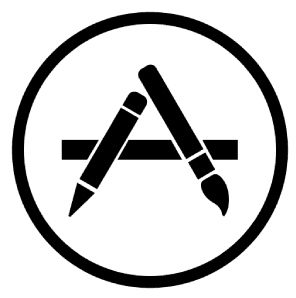
Web App

Website and CMS

Ecommerce & SaaS

Analytics and CRM

Search Engine
Big News from the Web
Ract Arch Layout - 2025
A systematic approach, Layered React Structure (LRS), for organizing large-scale React applications.
It emphasizes clean separation between presentation, logic, and data concerns using a layered file system with clear conventions.
Outline of Key Topics
Pre‑requisite Concepts
Understanding foundational ideas like smart vs. dumb components, utilities vs. services, and filename conventions.
Smart vs. Dumb Components
Definition and best practices for separating presentation from business logic.
Utilities vs. Services
How to distinguish helper functions from domain-specific services.
Filename Sensitivities
Naming conventions and directory structure guidance for consistency.
Introducing Layered React Structure (LRS)
Core proposal: organizing code into independent layers (e.g. shared, UI, data).
LRS: Shared Code
Managing common utilities, types, constants, and hooks across the codebase.
LRS: File‑based Routing
Structuring routes based on files and folders to reflect application data flow.
What to Use with LRS
Tooling recommendations: test runners, UI frameworks, styling strategies.
Logic Testing
How to structure and test smart logic in isolation from UI.
Test Runner
Suggestions for running unit, integration, and end‑to‑end tests.
UI Testing
Best practices for testing visual components using tools like Storybook or React Testing Library.
Styling
Approaches to organize CSS or component styles within LRS layers.
Conclusion
Recap of how LRS improves scalability, consistency, and developer experience.
What is Redis and How to Integrate It in a React Web App
Redis (Remote Dictionary Server) is an open-source, in-memory data store used as a database, cache, and message broker. It provides ultra-fast data access by keeping everything in RAM, making it ideal for applications that require low-latency operations.
When Do You Need Redis?
Redis is useful when you need:
- Caching: Improve performance by storing frequently accessed data (e.g., API responses, session data).
- Real-Time Data Processing: Handle live notifications, chat applications, and leaderboards.
- Rate Limiting: Prevent excessive API requests and protect your backend.
- Message Queues: Enable event-driven architectures with Pub/Sub messaging.
How Does Redis works
Where Session Data is Stored
In a Redis-based session management system, session data is stored in memory on the Redis server instead of a traditional database or local storage. When a user logs in, the server generates a session ID and associates it with a Redis key containing relevant session details, such as authentication tokens, user preferences, or shopping cart items. Since Redis operates in-memory, retrieving and updating session data is extremely fast, making it ideal for high-performance applications.
Redis is an open-source in-memory database that you can run on your own server or use via managed services like Redis Cloud, AWS ElastiCache, or Azure Cache for Redis. If you want to manage user sessions with Redis, you have two options:
Self-Hosted Redis:
- Install and configure Redis on your own server (on-premise or on a VPS like DigitalOcean, AWS EC2, etc.).
- Your application connects to your Redis instance using a Redis library (e.g., ioredis for Node.js).
Managed Redis Services:
- Use a cloud provider that handles hosting, scaling, and caching management for you.
- Your app connects to a Redis endpoint provided by the service, with no need for manual setup.
How the Correct Data is Retrieved for the Current User
When a user makes a request, their session ID (typically stored in a browser cookie or an HTTP header) is sent to the server. The server then uses this session ID to look up the corresponding data in Redis. If a valid session exists, Redis returns the stored user data, allowing the application to restore user-specific information such as login status or preferences. This process ensures that session data remains consistent across multiple requests, even if the user switches devices or refreshes the page.
Difference Between Redis and a State Management Library (e.g., Zustand)
State management libraries like Zustand or Redux store application state only on the client-side, meaning the state resets when the user reloads the page or navigates to another device. In contrast, Redis stores session data on the server, persisting it across requests and devices. This makes Redis essential for authentication and multi-device access, while state management libraries are primarily used for UI state handling within a single browser session.
Integration examples
Redis is essential when you need speed, scalability, and efficient real-time data management. Here are some practical scenarios where it makes a difference:
1. Caching for Ultra-Fast Performance
Example: A SaaS app providing real-time analytics. Instead of querying a SQL database every time, Redis stores the most frequent query results, significantly reducing response times.
2. User Session Management
Example: An e-commerce site with millions of active users. Redis keeps user sessions (logins, shopping carts, preferences) in memory, avoiding repeated database lookups and enhancing the browsing experience.
3. Rate Limiting for Abuse Prevention
Example: A public API providing financial data. Redis can track the number of requests per user/IP and block those exceeding a preset limit, preventing DDoS attacks or excessive usage.
4. Message Queues for Asynchronous Tasks
Example: A food delivery app that needs to update orders in real time. Redis acts as a message broker to handle asynchronous events between restaurants, couriers, and customers without overloading the main database.
5. Real-Time Analytics and Interactive Dashboards
Example: A server monitoring platform displaying live metrics. Redis can store and quickly update user data with WebSockets, ensuring a highly responsive system.
6. Leaderboards and Rankings in Gaming Apps
Example: A mobile game with a global leaderboard. Redis efficiently manages thousands of updates per second with its built-in support for sorted sets, keeping player rankings always up to date.
Final Thoughts
Redis is a powerful tool to enhance the speed and scalability of your web app. Whether for caching, real-time data, or session management, integrating Redis can significantly improve performance and user experience.
Understanding API Routing in Next.js
In Next.js, there are two primary approaches: using API routes directly within the App Router or implementing a separate backend server (e.g., using Express, NestJS, etc.). Both approaches have their pros and cons, and the right choice depends on the nature of your project. In this article, we will explore the differences between using the built-in App Router API in Next.js.
Do you need to set up an external backend server. Check this article
1. The Next.js App Router and API Routes
Next.js (version 13+) introduces the App Router, which offers a streamlined and powerful way to define API routes alongside your frontend code. These API routes are placed in the /app/api/ directory, making it easy to develop and deploy full-stack applications in a monolithic structure.
Advantages of Using Next.js API Routes:
Seamless Integration:
- With Next.js, the API routes and frontend logic live in the same project, allowing a seamless development experience. No need to set up an external server or configure additional frameworks.
- This integration is especially useful for smaller projects or MVPs where you want simplicity and speed in development.
Serverless by Default:
- API routes are serverless, meaning they only run when they are called. This results in automatic scaling without having to worry about server maintenance or scaling issues. It’s perfect for serverless environments like Vercel or AWS Lambda.
Minimal Setup:
- The setup for API routes in Next.js is minimal. Simply create a file in the /app/api/ directory, and Next.js will automatically handle routing and request handling for you.
- This simplicity makes it easy to deploy and manage both the frontend and backend from a single codebase.
Unified Routing System:
- The App Router’s approach ensures that both page routes and API routes follow the same system. You don’t have to worry about setting up separate routing configurations for the frontend and backend, reducing the complexity of your application.
Example of API Routes in Next.js (App Router):
Here’s how you can set up an API route in Next.js:
// File: /app/api/hello/route.ts
export async function GET(request) {
return new Response('Hello, world!');
}
This simple code defines a GET route at /api/hello that returns a "Hello, world!" response.
2. Using an External Server for API Routes
On the other hand, in certain cases, you may prefer to set up an external server (e.g., using Express, NestJS, or Fastify) instead of using Next.js API routes. An external server gives you greater flexibility in how you handle requests, middleware, and complex backend logic.
Advantages of Using an External Server:
Greater Flexibility and Control:
- An external server provides full control over request handling, routing, middleware, authentication, and error handling. You can customize the behavior of the server to fit your needs, and integrate complex backend logic like dependency injection, complex authentication systems, and more.
Scalability and Performance:
- For high-performance applications, a dedicated backend server can provide better control over scaling and optimizations. You can configure advanced caching, load balancing, and fine-tune performance for APIs under heavy load.
Separation of Concerns:
- Having a dedicated backend server can separate concerns between the frontend and backend. This is particularly useful if you plan to scale the application or eventually decouple the frontend from the backend.
- You can host your API separately, allowing for a more modular architecture, where the backend could be written in a different framework (Node.js with Express, Python with Django, etc.).
Advanced Features:
- If you need to integrate WebSockets, GraphQL, or more complex services, an external server might be more suited. External servers allow for easy integration of these technologies and can better handle complex workflows or real-time updates.
Example of Setting Up Express in Next.js:
Here’s how you might set up an Express server alongside your Next.js application:
// File: server.js
const express = require('express');
const next = require('next');
const app = next({ dev: process.env.NODE_ENV !== 'production' });
const handle = app.getRequestHandler();
app.prepare().then(() => {
const server = express();
server.get('/api/hello', (req, res) => {
res.json({ message: 'Hello from Express!' });
});
server.all('*', (req, res) => {
return handle(req, res);
});
server.listen(3000, (err) => {
if (err) throw err;
console.log('> Ready on http://localhost:3000');
});
});
This sets up a basic Express server that can handle /api/hello and still serve your Next.js pages.
3. When to Use App Router vs External Server
Choosing between using the App Router (built-in Next.js API routes) and an external server depends on several factors:
Choose App Router if:
- Your project is relatively simple, and you want easy integration between the frontend and backend.
- You are working with small to medium-scale applications or serverless applications where you don’t need a lot of complex backend functionality.
- You want to simplify deployment and avoid dealing with an additional server.
- You want to use the full power of Next.js's integrated ecosystem for API routing.
Choose External Server if:
- You need more control and flexibility over the backend, especially for complex business logic or integration with other services.
- Your application requires more advanced server-side features (e.g., GraphQL, WebSockets, etc.).
- You plan to separate the frontend and backend into different applications, possibly using a different framework for the backend.
- You need to optimize for performance and scalability beyond what serverless architectures offer.
4. Conclusion
In conclusion, both approaches—using Next.js App Router API routes and a separate backend server—have their place depending on the complexity and requirements of your project. For simpler, monolithic applications where speed and simplicity are key, the App Router is a great choice. However, if your backend requires advanced features, scalability, or a separation of concerns, an external server might be the better path.
Ultimately, the decision comes down to the architecture of your project and the level of control you need over the backend.
Exploring the React T3 Stack
In the modern web development landscape, adopting well-established architectural models can determine a project's scalability and maintainability. Among emerging models, the T3 Stack stands out as a modular and flexible approach, particularly suitable for developing MVPs and scalable projects. In this article, we will explore the T3 model, its use cases, available alternatives, and variations of the tRPC protocol compared to REST and gRPC.
The T3 Work Model: What Is It and How Does It Work?
T3 Stack is a full-stack architecture that combines various tools to optimize development with TypeScript and React. The main components of the T3 Stack include:
- Next.js for server-side rendering and route management;
- tRPC for type-safe communication between client and server;
- Prisma as an ORM for database management;
- Tailwind CSS for rapid and modular styling;
- NextAuth.js for simplified authentication.
The primary goal of T3 is to provide a smooth, end-to-end type-safe development experience, minimizing boilerplate code and enhancing security through TypeScript's strong typing.
T3 Stack Use Cases
- MVP (Minimum Viable Product): Thanks to rapid development and strong typing, it allows quick iteration while maintaining clean and scalable code.
- Full-stack type-safe projects: By leveraging tRPC and Prisma, it ensures data consistency between frontend and backend without needing to manually define API contracts.
- Applications with hybrid rendering: Integration with Next.js makes it easy to manage static pages (SSG), server-side rendering (SSR), and API routes.
When Is It Beneficial to Use?
- When you want to quickly develop an app with a consistent and modern architecture.
- If you work with TypeScript and want to benefit from end-to-end typing.
- If you aim to reduce boilerplate code for frontend-backend communication.
When Is It Not Suitable?
- If the project requires a public REST API or a highly structured API, as tRPC is designed for internal, type-safe communication.
- If working with distributed teams where frontend and backend are separate, making full adoption of tRPC challenging.
- If integration with legacy systems incompatible with tRPC is required.
Alternatives to the T3 Stack in React
The T3 Stack, which includes Next.js, TypeScript, Tailwind CSS, tRPC, and Prisma, has gained popularity due to its developer experience and full-stack capabilities. However, it may not be the best fit for every project. If you're looking for alternatives to the T3 Stack, there are several approaches to structuring your React/Next.js applications with different back-end solutions.
Read more about it in this article
tRPC vs REST vs gRPC: Which Protocol to Choose?
A key element of the T3 Stack is the use of tRPC for client-server communication. However, alternatives such as REST and gRPC exist, each with advantages and disadvantages.
tRPC
Pros:
- End-to-end type safety with TypeScript
- Minimal overhead in API definition
- Native integration with Next.js
Cons:
- Not ideal for public APIs
- Requires full adoption of TypeScript
REST
Pros:
- Widely adopted standard, compatible with any technology
- Support for public APIs and advanced caching
Cons:
- Requires additional validation and documentation (e.g., OpenAPI)
- Potential inconsistencies between frontend and backend data types
gRPC
Pros:
- High performance in inter-service communication
- Multi-language support and data streaming
Cons:
- Complex configuration and debugging
- Less compatible with traditional web environments
Conclusion
The T3 Stack is a modern and flexible solution for full-stack development with React, particularly suited for MVPs and type-safe projects. However, it is not ideal for every scenario: REST and gRPC remain valid alternatives in more structured contexts or those requiring specific interoperability needs. The choice of architecture depends on project goals, scalability requirements, and the development team's composition.
Alternatives to the T3 Stack in React
The T3 Stack, which includes Next.js, TypeScript, Tailwind CSS, tRPC, and Prisma, has gained popularity due to its developer experience and full-stack capabilities. However, it may not be the best fit for every project. If you're looking for alternatives to the T3 Stack, there are several approaches to structuring your React/Next.js applications with different back-end solutions.
1. Next.js + REST API
Overview
Next.js pairs well with a traditional REST API architecture, where the front end communicates with a back-end service through HTTP endpoints.
Benefits
- Wide Compatibility: REST APIs can be consumed by various clients, including mobile apps.
- Simple and Scalable: REST is a well-established standard with extensive documentation.
- SEO and Server-side Rendering: Next.js can fetch data from the API at build time or server-side render pages.
Tech Stack
- Front-end: Next.js (React, Tailwind CSS, SWR for data fetching)
- Back-end: Express.js, NestJS, Django, or Flask (REST API)
- Database: PostgreSQL, MySQL, or MongoDB
Example Use Case
A SaaS dashboard where Next.js fetches data from an external REST API hosted on an Express.js backend.
2. Next.js + gRPC
Overview
Instead of REST, you can use gRPC, a high-performance RPC (Remote Procedure Call) framework, to communicate between services.
Benefits
- Efficient Binary Serialization: gRPC uses Protocol Buffers, making it faster than JSON-based REST APIs.
- Strongly Typed: Ensures type safety between client and server.
- Bidirectional Streaming: Supports real-time communication.
Tech Stack
- Front-end: Next.js (React, gRPC-web client)
- Back-end: gRPC server with Node.js, Go, or Python
- Database: PostgreSQL, MySQL, or Firebase
Example Use Case
A financial trading application where real-time data needs to be fetched efficiently using gRPC.
3. Remix + REST API
Overview
Remix is an alternative to Next.js that prioritizes progressive enhancement and server-side rendering (SSR).
Benefits
- Better handling of form submissions compared to Next.js.
- Built-in server-side rendering with loaders and actions.
- Enhanced error handling and improved DX.
Tech Stack
- Front-end: Remix (React, Tailwind CSS, Fetch API for REST calls)
- Back-end: Express.js, Koa, or any REST-based API
- Database: PostgreSQL, MySQL, or SQLite (via Prisma)
Example Use Case
A blog or e-commerce site where Remix fetches product data from a REST API and leverages SSR for performance.
4. Other Alternative Architectures
a. Next.js + GraphQL
Use Case: When working with complex data-fetching needs, GraphQL can be a great alternative to REST or gRPC.
Stack:
- Apollo Client (front-end)
- GraphQL server (Hasura, Apollo Server, or GraphQL Yoga)
- PostgreSQL or MongoDB (database)
b. Next.js + Firebase
Use Case: Ideal for rapid prototyping with real-time database features.
Stack:
- Firebase Firestore (database)
- Firebase Authentication
- Next.js with Firebase SDK
c. Next.js + Supabase
Use Case: Open-source alternative to Firebase, offering database, authentication, and edge functions.
Stack:
- Supabase Postgres (database)
- Supabase Auth
- Next.js for front-end
Conclusion
While the T3 Stack provides a great developer experience, alternative stacks can offer better scalability, performance, or compatibility depending on your project’s requirements. Whether you're sticking with Next.js or experimenting with Remix, choosing the right stack ultimately depends on your backend needs, data-fetching strategy, and performance considerations.
Build an app with external server
When developing a Next.js application, one of the key architectural decisions is how to structure the backend logic. Next.js provides an App Router for handling API routes, but developers also have the option to use an external backend server. Choosing between these approaches depends on scalability, maintainability, and project requirements.
If you are interested in how to scale your server in a next.js app check out this link
Internal API with app/api/
Next.js allows you to define API routes inside the app/api/ directory when using the App Router. This setup is convenient for small to medium-sized applications that do not require a separate backend.
Example Structure
/my-next-app
/app
/api
/trpc
route.ts # API handler for tRPC
/components
UserComponent.tsx # React component consuming tRPC
/utils
trpc.ts # tRPC client setup
/package.json
Advantages of Internal API
Tightly Integrated – API endpoints reside within the Next.js project, simplifying development.
Automatic Serverless Deployment – API routes are deployed as serverless functions in platforms like Vercel.
Simplified Communication – tRPC can be used for type-safe client-server interaction without additional networking layers.
No Need for Additional Deployment – Everything is managed within the same repository and hosting environment.
Limitations
- Less flexibility when scaling API services separately.
- Performance issues when handling heavy computational tasks.
- Vendor lock-in with Next.js serverless deployment models.
External Backend Server
For larger applications, an external backend server can be beneficial, especially when implementing microservices or complex API logic.
Example Structure
/my-next-app
/app
/components
UserComponent.tsx # React component consuming tRPC
/server
/routers
app.ts # tRPC Router handling business logic
/api
payments.ts # External API route handling payments
users.ts # External API route handling users
/utils
trpc.ts # tRPC client setup
/package.json
Advantages of an External Backend
Better Scalability – Allows horizontal scaling by deploying APIs independently.
Technology Agnostic – The backend can be built with any stack (e.g., Flask, Express, FastAPI).
Improved Security – API services can be isolated from the frontend.
Optimized Performance – Heavy backend computations can be offloaded to dedicated servers.
Challenges
- Requires additional infrastructure (Docker, Kubernetes, or a cloud backend service).
- Deployment and CI/CD setup become more complex.
- Requires managing CORS when communicating with Next.js frontend.
Conclusion
Choosing between an internal API in app/api/ and an external backend depends on the complexity and scalability needs of your project. If you’re building a simple or moderately complex application, keeping your API inside Next.js is an efficient choice.
However, for enterprise-grade applications requiring independent scaling and backend logic, an external backend is preferable.
Both approaches can also be combined. For example, you might use app/api/ for lightweight API functions while offloading critical business logic to an external backend. This hybrid approach provides the best of both worlds, balancing simplicity and scalability.
Big News n.1 - Around Software Arch.
This newsletter covers key topics for developers: the differences between stateful and stateless architectures, with the former offering better user experience but scaling challenges, and the latter being more scalable but complex. It also highlights the benefits of Redis, an in-memory database that boosts performance and scalability. Finally, we discuss API caching in React, explaining how it improves performance by reducing redundant requests and works alongside state managers like Redux for optimized data management.
A Quick Crash Course on Stateful vs Stateless Architecture
Stateful architecture remembers client sessions and uses that history to inform operations, while stateless architecture processes each request independently, without any knowledge of previous interactions. Stateful systems have a better user experience and simpler client logic but have complex scaling and failure recovery challenges. On the other hand, stateless systems scale horizontally easily and are resilient, but require heavier requests and potentially more client complexity.
Why You Should Consider Using Redis in Your App
Redis is a powerful in-memory database that can significantly boost performance, scalability, and real-time data handling in your app. Whether you need fast caching, efficient session management, rate limiting, message queues, or real-time analytics, Redis provides a lightning-fast solution. Unlike traditional databases, it stores data in memory, making retrieval almost instantaneous.
Understanding API Cache in React
This article explores API caching in React, comparing it to traditional state managers like Redux and Context API. API caching stores API responses locally to reduce redundant requests and improve performance, while state managers handle global and local application state. API caching is ideal for frequent, static API calls and offers offline capabilities, whereas state managers are better suited for managing complex local states like UI and authentication. Often, using both together can optimize performance and simplify data management in React applications.
Comparing API Cache, Store Manager, and Redis
This article compares three data management approaches in React: store managers (Redux, Context API) for simple MVP state management, Redis for server-side caching in legacy systems, and API caching (React Query, SWR) for efficient client-side data fetching. Each method has distinct advantages depending on the application’s needs, from rapid development to performance optimization.
Softare Architecture explained
When building a React application, choosing the right software architecture pattern is crucial. It affects performance, scalability, and maintainability. Let’s break down the most common patterns used in modern React development!
1. Monolithic Architecture (Single Page Application - SPA)
📌 What is it?
- The entire frontend is bundled into a single JavaScript file.
- Uses client-side routing with React Router.
- Commonly used with a backend API (e.g., REST or GraphQL).
✅ Pros:
- Fast navigation (no full-page reloads).
- Simple to implement.
❌ Cons:
- Large bundles can slow down performance.
- Harder to scale for large applications.
🛠 Use case: Small to medium-sized applications, dashboards, and admin panels.
2. Component-Based Architecture
📌 What is it?
- The UI is divided into reusable components.
- Each component handles a specific function (e.g., Button, Navbar, Form).
- Uses a unidirectional data flow (props → children).
✅ Pros:
- Encourages code reusability.
- Easy to test and maintain.
❌ Cons:
- Can lead to prop drilling (passing props through multiple levels).
- Complex state management as the app grows.
🛠 Use case: Any React application.
3. Flux Architecture (Redux)
📌 What is it?
- A unidirectional data flow pattern.
- Uses a centralized state store.
- Data changes happen through actions and reducers.
✅ Pros:
- Predictable state management.
- Works well for large-scale applications.
❌ Cons:
- Boilerplate-heavy (actions, reducers, types).
- Can be overkill for small projects.
🛠 Use case: Large applications needing global state management.
4. Context API with Hooks
📌 What is it?
- Built-in React solution for global state management.
- Uses
React.createContext()and theuseContext()hook.
✅ Pros:
- Simpler than Redux.
- No need for external libraries.
❌ Cons:
- Can cause performance issues if not optimized (useMemo, useReducer).
- Not ideal for complex state logic.
🛠 Use case: Medium-sized apps where some state needs to be shared globally.
5. Atomic Design Architecture
📌 What is it?
- A methodology for structuring UI components into five levels:
- Atoms (buttons, inputs, icons)
- Molecules (form fields, cards)
- Organisms (navbars, modals)
- Templates (layouts, sections)
- Pages (final screens)
✅ Pros:
- Scalable and maintainable.
- Encourages design consistency.
❌ Cons:
- Can add extra complexity for small projects.
🛠 Use case: Design-heavy applications, component libraries (e.g., Storybook).
6. Microfrontend Architecture
📌 What is it?
- The frontend is split into independent micro-apps, each handling a different feature.
- Different teams can build and deploy microfrontends separately.
- Uses module federation in Webpack 5.
✅ Pros:
- Scalable for large teams.
- Allows different frontend stacks (React, Vue, Angular in the same app!).
❌ Cons:
- Complex deployment and communication between microfrontends.
- Higher initial setup effort.
🛠 Use case: Enterprise applications with multiple teams working on different sections.
7. Server-Side Rendering (SSR) with Next.js
📌 What is it?
- Instead of rendering on the client, pages are pre-rendered on the server.
- Reduces time to first meaningful paint (TTFP).
✅ Pros:
- SEO-friendly (good for blogs, e-commerce).
- Faster initial page load.
❌ Cons:
- Higher server costs.
- More complex than SPAs.
🛠 Use case: Content-heavy websites, SEO-focused applications (e.g., news sites, marketing pages).
8. Static Site Generation (SSG) with Next.js
📌 What is it?
- Pages are pre-generated at build time.
- No need for a backend at runtime.
✅ Pros:
- Super fast (no database queries at runtime).
- Best for SEO.
❌ Cons:
- Not dynamic (content needs a rebuild to update).
- Not suitable for real-time applications.
🛠 Use case: Blogs, documentation sites, marketing pages (e.g., Vercel, Gatsby).
9. Hybrid Approach (ISR - Incremental Static Regeneration)
📌 What is it?
- A mix of SSR and SSG.
- Pre-generates pages but allows updates without rebuilding everything.
✅ Pros:
- Best balance between performance and flexibility.
- Works well for large content-based apps.
❌ Cons:
- Requires Next.js or similar frameworks.
🛠 Use case: Blogs, e-commerce with dynamic products.
Final Thoughts
Choosing the right software architecture depends on:
- Project size (Small MVP vs. Large-scale application)
- Performance needs (SEO? Fast loads? Real-time updates?)
- State management complexity (Redux vs. Context API vs. Microfrontends)
- Team size (Solo devs vs. multiple teams)
If you’re unsure, start simple (SPA with Context API) and evolve as needed. Hope this helps you ace your next interview! 🚀
A Deep Dive into tRPC
tRPC (TypeScript Remote Procedure Call) is a modern framework that enables seamless, type-safe communication between front-end and back-end applications. It eliminates the need for manually writing API endpoints or GraphQL resolvers, providing a developer-friendly experience while maintaining full type safety across the entire stack.
Check this if curious about how to scaffold your Next project using tRPC
What is tRPC?
tRPC is a lightweight framework that allows you to define API routes using TypeScript functions and consume them directly in the front end with automatic type inference. Unlike REST or GraphQL, tRPC does not require schema definitions or additional query layers, making it a highly efficient alternative.
Key Features:
- Full Type Safety: Ensures type correctness across the API with no need for manual type definitions.
- Automatic Type Inference: Clients get full autocompletion and type hints without extra configuration.
- Zero Boilerplate: No need to define controllers, resolvers, or API handlers separately.
- Efficient and Lightweight: No need for additional dependencies like GraphQL clients.
- Flexible Transport: Supports HTTP, WebSockets, and other transports.
How tRPC Works
tRPC follows a procedural API style, where API endpoints are exposed as functions that can be called directly by the client.
1. Setting Up tRPC in a Next.js App
tRPC can be integrated into a Next.js project with minimal setup. Below is a step-by-step guide to installing and configuring it.
Step 1: Install Dependencies
npm install @trpc/server @trpc/client @trpc/react @trpc/next zod
zod is used for input validation.
Step 2: Create the tRPC Router
import { initTRPC } from '@trpc/server';
import { z } from 'zod';
const t = initTRPC.create();
export const appRouter = t.router({
getUser: t.procedure
.input(z.object({ id: z.string() }))
.query(({ input }) => {
return { id: input.id, name: 'John Doe' };
}),
});
export type AppRouter = typeof appRouter;
Place this file in a folder dedicated to server-side logic, for example in
src/server/routers/app.ts.
Step 3: Create an API Handler
import { createNextApiHandler } from '@trpc/server/adapters/next';
import { appRouter } from '~/server/routers/app';
export default createNextApiHandler({
router: appRouter,
createContext: () => null,
});
In a project that uses the App Router, the API routes should be placed in the app/api folder. Create the file to handle tRPC in app/api/trpc/route.ts:
Where to put the code:The file should be created in app/api/trpc/route.ts.
This way, the handler exposes the tRPC router via the GET and POST functions, in accordance with the App Router API routes.
Step 4: Create a Client and Use it in React
import { createTRPCReact } from '@trpc/react-query';
import type { AppRouter } from '~/server/routers/app';
export const trpc = createTRPCReact<AppRouter>();
const UserComponent = () => {
const { data, isLoading } = trpc.getUser.useQuery({ id: '123' });
if (isLoading) return <p>Loading...</p>;
return <p>User: {data?.name}</p>;
};
Where to put the code:
Place this component in the components folder.
For example, in src/app/components/UserComponent.tsx or in
Advanced Features of tRPC
1. Input Validation with Zod
Since tRPC does not enforce a strict schema like GraphQL, you can use zod for validation.
t.procedure
.input(z.object({ name: z.string().min(3) }))
.mutation(({ input }) => {
return { message: `Hello, ${input.name}` };
});
2. Middleware Support
const isAuthenticated = t.middleware(({ ctx, next }) => {
if (!ctx.user) {
throw new Error('Unauthorized');
}
return next();
});
3. WebSocket Support for Real-time Apps
tRPC supports subscriptions for real-time communication.
import { observable } from '@trpc/server/observable';
export const appRouter = t.router({
onMessage: t.procedure.subscription(() => {
return observable((emit) => {
const interval = setInterval(() => emit.next('New message'), 1000);
return () => clearInterval(interval);
});
}),
});
4. External Services API with REST
In a modern NEXT.js application, it's common to use tRPC for internal communication between the frontend and backend while relying on REST for external API calls.
This approach combines the type safety and simplicity of tRPC with the flexibility of REST when interacting with third-party services. For example, the frontend can call backend procedures via tRPC, and the backend, in turn, can fetch data from an external provider using REST.
This hybrid model ensures a seamless developer experience while maintaining compatibility with widely used web APIs.
Conclusion
When Use tRPC
- Less Complexity: No need to define GraphQL resolvers or REST controllers.
- End-to-End Type Safety: Ensures correctness without writing extra TypeScript interfaces.
- Better Developer Experience: Autocompletion and type inference out of the box.
- Performance-Oriented: Lightweight and optimized for high performance.
tRPC is a powerful alternative to REST and GraphQL for full-stack TypeScript applications, providing a seamless, type-safe experience with minimal boilerplate. Its strong developer experience, real-time capabilities, and efficient data fetching make it an excellent choice for modern web applications.
If you're building a Next.js or React-based app and want a type-safe, efficient API without the overhead of REST or GraphQL, tRPC is worth considering.
Database Architecture Patterns
When building a backend system, choosing the right database architecture pattern is crucial. It affects performance, scalability, and maintainability. But don’t worry! We’ll break it down in a simple way.
1. Single Database (Monolithic Architecture)
📌 What is it?
- A single database serves the entire application.
- All read and write operations go through this database.
✅ Pros:
- Simple and easy to manage.
- Strong consistency.
❌ Cons:
- Becomes a bottleneck as traffic grows.
- Hard to scale horizontally.
🛠 Use case: Small applications or MVPs (Minimum Viable Products).
2. Database Per Service (Microservices Pattern)
📌 What is it?
- Each microservice has its own database, isolated from others.
✅ Pros:
- Services are independent and scalable.
- No risk of one service affecting another.
❌ Cons:
- Harder to maintain consistency between services.
- Requires complex data synchronization (Event Sourcing, API calls, etc.).
🛠 Use case: Microservices architectures (e.g., Netflix, Uber).
3. Shared Database
📌 What is it?
- Multiple services use the same database.
✅ Pros:
- Easier to ensure data consistency.
- Simple to implement.
❌ Cons:
- Performance issues if too many services rely on the same database.
- Harder to scale.
🛠 Use case: Monolithic applications transitioning to microservices.
4. CQRS (Command Query Responsibility Segregation)
📌 What is it?
- Splits the database into:
- Write database (for inserts/updates)
- Read database (for queries)
✅ Pros:
- Optimized performance for read-heavy applications.
- Can use different database types for reads and writes.
❌ Cons:
- More complex implementation.
- Requires syncing between read/write databases.
🛠 Use case: Applications with heavy read loads (e.g., e-commerce, analytics).
5. Event Sourcing
📌 What is it?
- Instead of storing the final state, the system stores all events that led to that state.
- Example: Instead of just saving a bank balance, store every transaction.
✅ Pros:
- Full audit trail (you can track changes over time).
- High flexibility.
❌ Cons:
- More storage space required.
- Harder to query historical data.
🛠 Use case: Banking systems, logistics, blockchain-like systems.
6. Sharding
📌 What is it?
- Splitting a large database into smaller databases (shards) based on certain rules (e.g., user ID, region).
✅ Pros:
- Great for horizontal scaling.
- Prevents one database from becoming overloaded.
❌ Cons:
- Complex to implement.
- Requires a strategy for distributing queries.
🛠 Use case: Applications with millions of users (e.g., Facebook, Twitter).
7. Read Replicas
📌 What is it?
- A main database (Primary) handles writes.
- Multiple read-only copies (Replicas) handle read requests.
✅ Pros:
- Improves performance for read-heavy applications.
- Reduces load on the primary database.
❌ Cons:
- Some delay in data synchronization.
- Writes still depend on a single database.
🛠 Use case: Applications with many read operations, like blogs, news sites, and social media.
8. Polyglot Persistence
📌 What is it?
- Using multiple databases depending on the need.
- Example:
- PostgreSQL for structured data.
- Elasticsearch for fast search.
- Redis for caching.
✅ Pros:
- Uses the best database for each scenario.
- Optimized performance and flexibility.
❌ Cons:
- More complex to manage.
- Requires deep knowledge of multiple database types.
🛠 Use case: Large-scale applications handling different types of data.
Final Thoughts
Choosing the right database pattern depends on:
- Application size (Small MVP vs. Large Enterprise System)
- Performance needs (More reads vs. more writes)
- Scalability (Single database vs. distributed systems)
- Consistency vs. Availability (Eventual consistency trade-offs)
If you’re unsure, start simple (Single Database or Shared Database) and evolve as needed. Hope this helps you ace your next interview! 🚀